how to view saved password in chrome: every people signing in their account in google chrome whether it is email or Facebook password. when signing in any account on browser then it always ask us to save password or not if we click on save password then we don't need to enter password, again and again, we have to just click on that on that and password were automatically filled sometimes we forget the password and want to know saved password then we can view saved password in chrome very easily.
how to view saved password in chrome
Guys first I m going to show the android method:-
Android
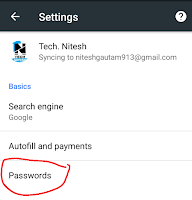
- After clicking the password you will see the option view and manage saved password just click on that and it will ask your Gmail password to verify after that you can see the all saved password.
For PC
- First, open your google chrome browser and then go to setting
- After that, you will see the password option just click on that and you can see the all saved password in just one click









0 Comments