How To Download Apex legends: If you are looking for a new battle royal game then EA has brought for us Apex Legend. this is one of the most downloaded within a weak it has 25 million downloads it has come in the market to compete with PUBG and Fortnite. and the best part about it you can download for free in PC and PlayStation.
Today we will learn how to download apex legends for free in your pc and I will also tell you some tips and tricks in nest articles so stay tuned.
Today we will learn how to download apex legends for free in your pc and I will also tell you some tips and tricks in nest articles so stay tuned.
How To Download Apex legends
- first of all goto origin website and download the application according to your operating system.
- Now open your origin application and login with your EA account.
- Now on the left corner, you will see the option Browse Game just click on it and select Apex legends. and click add to library.
- it will ask you to choose language and drive location where you want to download this game requires 20GB free space that completed that just click on the next and your game will start downloading after downloading just to my game library and click on the play button now you can play your apex legends.
Minimum System Requirement:
OS: 64-bit Windows 7
RAM: 6 GB
SPACE: Minimum 22 GB
GRAPHICS: NVIDIA GeForce GT 640 / Radeon HD 7730
CPU: Intel Core i3-6300 3.8GHz / AMD FX-4350 4.2 GHz Quad-Core Processor
Recommended System Requirement
OS: 64-bit Windows 7
RAM: 8 GB
SPACE: Minimum 22 GB
GRAPHICS: Nvidia GeForce GTX 970 / AMD Radeon R9 290
CPU: Intel i5 3570K or equivalent
RAM: 8 GB
SPACE: Minimum 22 GB
GRAPHICS: Nvidia GeForce GTX 970 / AMD Radeon R9 290
CPU: Intel i5 3570K or equivalent
yo guys!!! I hope guys you will be understood how to download apex legends if you like this article then please support my work just following my blog and please share with your friends.








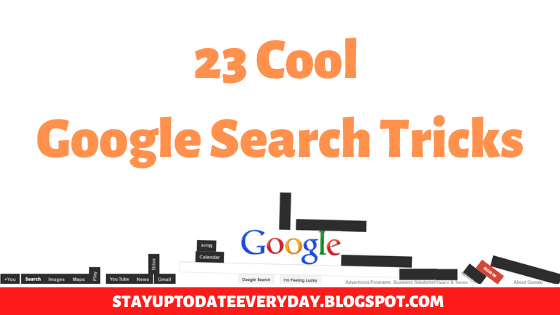

0 Comments