Remove Background From Image Online: if you like to edit your photos or like remove background from an image and it's too hard to remove background from image for the people who don't know much about editing, in that case, I brought you a website which can easily remove background from image online in just one click. it very accurate.
How To Remove Background From Image Online
The website name is remove.bg just open this website on to your computer. if you want to use this website without login then you can use it but you can download the image in 433 × 577P quality that is also good if you want to download in high quality then you have to sign up for this website then you download images in high quality with a limited number of the image. if you want unlimited then you can go for its subscription. but I will suggest you the free version for normal use.
- First of all open remove.bg and select your photo which you want to remove background you can drag and drop too. and ti will take a little bit of time and boom your image background will be removed.
- if you want to do some corrections then simply click on the edit button and you can customize your image is also its own image you can place it into the background and also you can place solid colors
- Now to download you can click on the regular it is unlimited but if you want to download it in high quality then next option HD/4K now ti will show you how many credits you have. so I have five credits I can download up to high definition 1732 × 2309 Pixels.



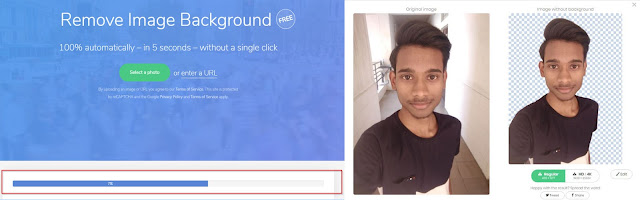





0 Comments