What is an adblocker? Are you tired of seeing unskiable youtube ads? If yes! then you're at the right place some times when we surf any kind of website on the internet some irritating or unwanted ads pop up on windows which is very annoying. to these ads, we can use adblocker extensions. there are so many extensions available on the internet but I have picked some of the best ad blockers for chrome.
In case you don't know how to enable ad blockers than at the end of this article I have shown you how to enable these ad blockers in chrome.
In case you don't know how to enable ad blockers than at the end of this article I have shown you how to enable these ad blockers in chrome.
11 Best Free Ad Blockers For Chrome
- AdBlock
- uBlock Origin
- AdGaurd Adblocker
- Adblock Plus
- Pop up blocker
- Fair AdBlocker
- AdLock ad blocker
- uBlock Plus Adblocker
- Trustnav
- Easy Ad Blocker
- Adblock for Youtube
All these Ad blockers are totally free and safe to use there is soo many ad blockers are available but I have collected some of the best for your better experience. Now let see their features and overview of these ad blockers.
This adblocker is one of the best and most popular ad blockers available on the internet even I also use this extension it works on the websites and youtube any of the platforms easily. it has a customizable feature if you want to block ads on any certain area then you can simply select that area using its tool and block ads from that particular area.
2.uBlock Origin
This is also a very popular ad blocker out there it has over 10+ downloads on the Chrome store with 4.5+ rating, it is also free to use. it supports over 49+ language I highly recommend you to use this ad blocker as well.
3.AdGaurd adblocker
![11 Best Free Ad Blockers For Chrome [2020] 11 Best Free Ad Blockers For Chrome [2020]](https://lh3.googleusercontent.com/XjPwnJbKGMdwK-1csA0PkYTS7PoXNOlfWUR9wWaagp7hesiiYlUGFu_kwSO_V64tVtaQoOWC=w640-h400-e365)
AdGaurd also helps in blocking ads from the website, youtube even on facebook. it works any of the websites perfectly. it also helps us to block malware, spyware, and viruses, it is also available on the android platform you can download its application too for your smartphone.
4.Adblock Plus
![11 Best Free Ad Blockers For Chrome [2020] 11 Best Free Ad Blockers For Chrome [2020]](https://lh3.googleusercontent.com/7kTcpaPJJ-Qg6XjHIJ3ad3mkmdBPO9L6ZGDhMCRpTbKdn33rEw3AUGagIcl01qzvhwLAOglNaw=w640-h400-e365)
it is so popular on the chrome browser and also its free open-source extension you can easily add into your browser it supports over 50+ languages. it over 10M+ downloads with 4.5+ rating which amazing. it works on every platform.
5.Pop up Blocker
![11 Best Free Ad Blockers For Chrome [2020] 11 Best Free Ad Blockers For Chrome [2020]](https://lh3.googleusercontent.com/ddgWeqPcqjh39Xbr6mpwFZZqiI0llZPdbnnAz7r6hli3z_GZ4KIiNtJoqhigJpSl3v6tqefMYz4=w640-h400-e365)
![11 Best Free Ad Blockers For Chrome [2020] 11 Best Free Ad Blockers For Chrome [2020]](https://lh3.googleusercontent.com/4yikNu7eMDTZ32jbxH6FKA4bFMco26Nj3G8Y0s8bn7iU5ePI5iGKcWg7nODkNMkuOFLXkhKNTZE=w640-h400-e365)
![11 Best Free Ad Blockers For Chrome [2020] 11 Best Free Ad Blockers For Chrome [2020]](https://lh3.googleusercontent.com/cUs1YuNaFNsJB1bZGnxhHZTPjqEPE39hpAoFqfNFD0nKOohEhW3zZrCW18BWIB_t1u87EAgYOw=w640-h400-e365)
![11 Best Free Ad Blockers For Chrome [2020] 11 Best Free Ad Blockers For Chrome [2020]](https://www.trustnav.com/img/adblock_browser.svg)
2.uBlock Origin
This is also a very popular ad blocker out there it has over 10+ downloads on the Chrome store with 4.5+ rating, it is also free to use. it supports over 49+ language I highly recommend you to use this ad blocker as well.
3.AdGaurd adblocker
AdGaurd also helps in blocking ads from the website, youtube even on facebook. it works any of the websites perfectly. it also helps us to block malware, spyware, and viruses, it is also available on the android platform you can download its application too for your smartphone.
4.Adblock Plus
it is so popular on the chrome browser and also its free open-source extension you can easily add into your browser it supports over 50+ languages. it over 10M+ downloads with 4.5+ rating which amazing. it works on every platform.
5.Pop up Blocker
Pop up blockers claim the number one ad blocker for chrome. no dought this is a very good and well-working ad blocker out there it also works on every site. it has over 2.5M+ download with a 4.8+ rating which is lit for any of the software. please give it a try once.
Fair AdBlocker is a very efficient extension for blocking ads. it uses the smart algorithm to detects the malicious and spyware popups block them all, it has over 1.4M+ downloads with 4.8+ rating. it is totally free to use.
It has over 2.5M+ download on the chrome store with 4.8 ratings it has so many features like view and block content history, you can wishlist the site that you dont mind to see pop ads. it supports over 29+ languages.
uBlock plus is very fast and efficient as it claims. it works on every website and protects us from blocking malicious, spyware pop-ups ads. it has over 1.3M+ download with 4.5 ratings. it supports 54+ languages.
![11 Best Free Ad Blockers For Chrome [2020] 11 Best Free Ad Blockers For Chrome [2020]](https://www.trustnav.com/img/adblock_browser.svg)
Trustnav adblocker blocks all the ads from the website, youtube any of the platforms it also helps us to protect from phishing and malware, spyware pop up ads. it is also available for firefox. it is totally free to use just add and enjoy ad-free youtube.
How To Add AdBlocker on Chrome
- Open your chrome web store and search for ad-block and click on the extension which you want to add
- Now you will see a pop window just click on the ad extension and boom your ad blocker extension will be added. on the upper right corner, you will see the logo just click on that and you can customize.
Yo guys!!! so these were the best ad blocker extensions for chrome, in my opinion, i hope you liked this article if yes? then please consider it to share with your friends and dont forget to follow the blog.


![11 Best Free Ad Blockers For Chrome [2020] 11 Best Free Ad Blockers For Chrome [2020]](https://blogger.googleusercontent.com/img/b/R29vZ2xl/AVvXsEg6a7gTmHawPVprl7YCaNKCuPjI0n3Ra7oQ-bujKqfveM5zc4onqkpJYDKjPQvoRb1KT8PDhAs3vnBEIupuZfHabNV7VNFVNkGLQVP-MPyVig46sCN53GoXuvmEapx3To7hOV_R40jaQs4/s640/20191122_222213_0000.png)
![11 Best Free Ad Blockers For Chrome [2020] 11 Best Free Ad Blockers For Chrome [2020]](https://blogger.googleusercontent.com/img/b/R29vZ2xl/AVvXsEizjv77BMoPDLgHtMc6iOi0JpyltHTSAEoKt_kx2zGn4YEklhlWPPHP_kU6X1Et5Jwbzrvr_ON3ovDPV3jrvZaBt7q0SnethpzdrLCNy-4oxZ9WH91OX4jzqQRBG-w81QUezCAY79dqfbM/s320/adblock.PNG)
![11 Best Free Ad Blockers For Chrome [2020] 11 Best Free Ad Blockers For Chrome [2020]](https://blogger.googleusercontent.com/img/b/R29vZ2xl/AVvXsEghEcckO3CmwETlTcynLu81_rI5_5-WtIE2nXYZk5Rurk8-zQQ3jMq-InvD94kyVxXzYnk6xOGJ1Bja5vVwQ1ogPf9Kg0cuILTf-6e3StYR2gwCcREaXPeC-mITb27uiYU0YJD0GWzjaUM/s400/last.PNG)
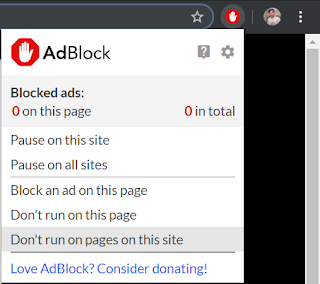



0 Comments