How To Lock And Hide Folder: sometimes we have a file and we want to keep it private but to lock and hide folder we need to download software but today you can lock and hide your folder without any software just using notepad it is a very easy trick you can do this on any windows. so let's begin...
- first of all, open your notepad and copy that code which I have given below.
@ECHO OFF
if EXIST "Control Panel.{21EC2020-3AEA-1069-A2DD-08002B30309D}" goto UNLOCK
if NOT EXIST Private goto MDPrivate
:CONFIRM
echo Are you sure to lock this folder? (Y/N)
set/p "cho=>"
if %cho%==Y goto LOCK
if %cho%==y goto LOCK
if %cho%==n goto END
if %cho%==N goto END
echo Invalid choice.
goto CONFIRM
:LOCK
ren Private "Control Panel.{21EC2020-3AEA-1069-A2DD-08002B30309D}"
attrib +h +s "Control Panel.{21EC2020-3AEA-1069-A2DD-08002B30309D}"
echo Folder locked
goto End
:UNLOCK
echo Enter password to Unlock Your Secure Folder
set/p "pass=>"
if NOT %pass%== type your passwordgoto FAIL
attrib -h -s "Control Panel.{21EC2020-3AEA-1069-A2DD-08002B30309D}"
ren "Control Panel.{21EC2020-3AEA-1069-A2DD-08002B30309D}" Private
echo Folder Unlocked successfully
goto End
:FAIL
echo Invalid password
goto end
:MDPrivate
md Private
echo Private created successfully
goto End
:End
- Now remove the "type your password" and write your password there in my case password is 'tech.nitesh'
- Now click the save as and save it to a (.bat) extension in my case name is (lock.bat)
- when you click on that bat file a folder will be appear named private now place all your stuff on that private folder and click again on that bat file now it will ask you to are you sure want to lock and click y and then hit enter and your private folder will be lock and disappeared.
- if you want to see your folder just click on that bat file and it will ask your password just write password and hit enter your folder will appear.
if you guys found this article useful then please support my work just following my blog and please share to your all friends.


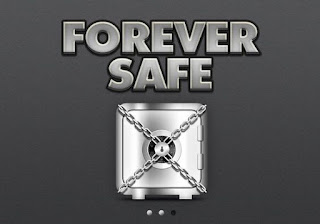



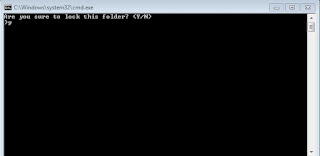




0 Comments