How To Recall An Email In Gmail: Every day we all sent email in Gmail but somehow by mistake, we send some unwanted mail which we don't want to send to see this article you will see how to recall an email in Gmail. you can undo or recall the massages under in 30 seconds after that you can not recall or undo the massages the highest time to undo or recall messages is the 30 second. it is very simple to enable this feature in tho your Gmail that you have to follow only three simple steps.
How To Recall An Email In Gmail
- First off all open your Gmail account and go to setting.
- in the general tab, you will see the option undo send just click on that and choose the time the maximum time is 30 sec it means you can undo your mail under 30 sec when you sent mail to anyone a message will pop to undo the mail. it will last for 30 sec if you want to recall just click on the undo.
I hope guys you will clearly understand this post if you like this post then please leave a beautifully comment and please support my world just follow my blogs.





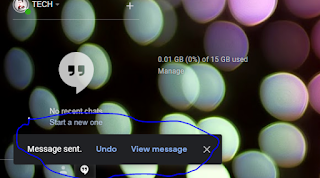



0 Comments